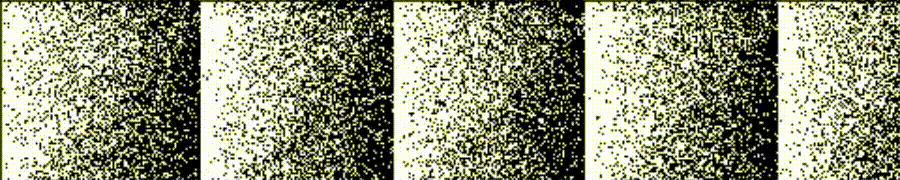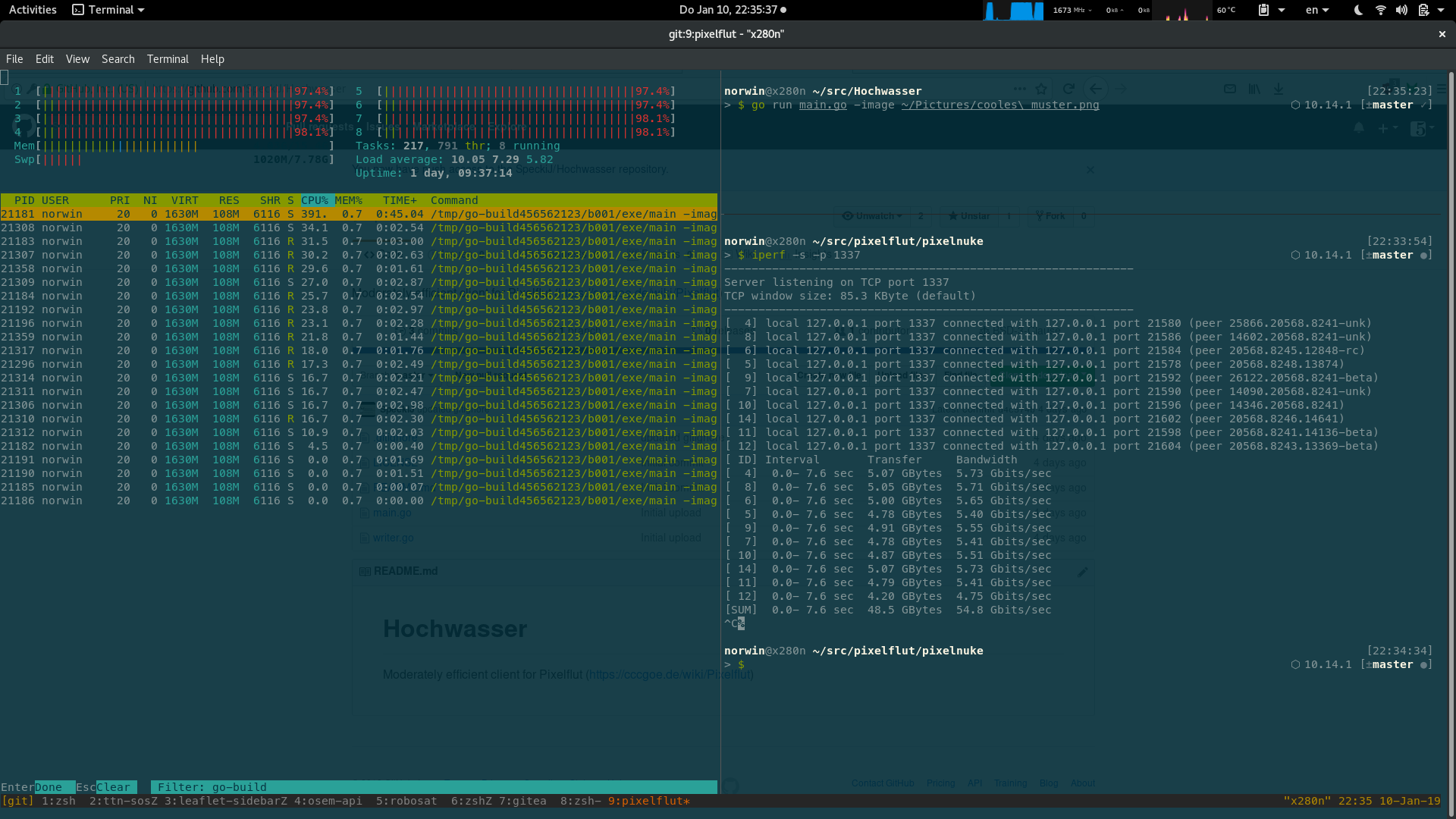|
|
||
|---|---|---|
| benchmarks | ||
| pixelflut | ||
| render | ||
| rpc | ||
| .gitignore | ||
| IDEAS.md | ||
| LICENSE | ||
| README.md | ||
| main.go | ||
README.md
🌊🌊🌊 Hochwasser 🌊🤽🌊


Highly efficient distributed Pixelflut client.
- Sends static images, text, generated patterns (animations upcoming)
- REPL enables fast iterations
- CnC server + client architecture (it's webscale!) (can also run in a single process)
- Faster than sturmflut (in some benchmarks at least)
- No dependencies (pixelflut apparently was considered a primary use case in the design of golang's stdlib 👍)
testimonials
Pixelflut endlich durchgespielt.
- Steffen Cybert
N-no more micro-ddosing: bring on ssome Hochwasser and exppperience colors never seen befffore!1!
- Morty
Hochwasser brings back the D in social DDoSing! Man, I forgot which one..
- Doc Brown
build / install
- have a
goinstallation >= 1.12 go get github.com/SpeckiJ/Hochwassergo install github.com/SpeckiJ/Hochwasser
The help texts may be lacking, it's recommended to read
rpc/repl.go.
hacking
Look at the github.com/SpeckiJ/Hochwasser/pixelflut subpackage, it contains the performance sensitive core.
The code is getting somewhat bloatedenterprise-ready, so if you want to quickly render a fun thing,
it may be easier to just build a separate executable on top of pixelflut.Flut(), than to extend Hochwasser.
benchmark
The following benchmark was run on a max-spec X280 against version d4c574b.
I could not figure out what the performance bottleneck is, but it doesn't seem to be CPU limited, as turbo-boost doesn't kick in.
To reproduce, run the following commands in separate shells:
iperf -s -p 1234
go run main.go -image benchmark/test.png -connections 10
55 Gbps on average! 🌊🌊🌊
sturmflut (./sturmflut 127.0.0.1:1337 benchmark/test.png -t 10, version 8ec6ee9) managed to get 48 Gpbs throughput on this system.
Hint: Benchmarking throughput against the pixelnuke server is pointless, as performance is then CPU-limited to ~1 Gbps by the server. Using iperf removes the server limitation. This also means that these metrics of several Gbps are far higher than realworld scenarios.
future ideas
see IDEAS.